Php微信小程序解决方案运行环境搭建推荐使用PHPSTUDY,该程序包集成最新的Apache+Nginx+LightTPD+PHP+MySQL+phpMyAdmin+Zend Optimizer+Zend Loader,一次性安装,无须配置即可使用,是非常方便、好用的PHP调试环境。该程序绿色小巧简易迷你仅有32M,有专门的控制面板。总之学习PHP 只需一个包。
官方下载地址:http://www.phpstudy.net/phpstudy/phpStudy20161103.zip
手工配置对学习PHP的新手来说,WINDOWS下环境配置是一件很困难的事;对老手来说也是一件烦琐的事。因此无论你是新手还是老手,该程序包都是一个不错的选择。
全面适合 Win2000/XP/2003/win7/win8/win2008 操作系统 ,支持Apache、IIS、Nginx和LightTPD。
一键切换版本
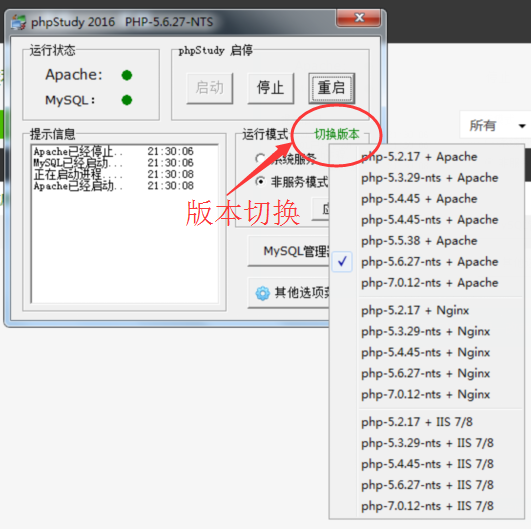
Apache环境配置站点配置


< VirtualHost *:80>
DocumentRoot "F:\code\php\diygw"
ServerName xcx.diygw.com
ServerAlias
< Directory "F:\code\php\diygw">
Options FollowSymLinks ExecCGI
AllowOverride All
Order allow,deny
Allow from all
Require all granted
< /Directory>
< /VirtualHost>
如果APACHE出现重定向加载出错的问题
1、httpd.conf配置文件中加载了mod_rewrite.so模块 //在APACHE里面去配置
#LoadModule rewrite_module modules/mod_rewrite.so把前面的警号去掉
2、修改php.ini
找到
; cgi.force_redirect = 1
去掉前面分号,把后面的1改为0
即
cgi.force_redirect = 0
Nginx环境配置
server {
listen 80;
charset utf-8;
server_name xcx.diygw.com;
root F:/code/php/diygw;
location / {
index index.html index.htm index.php;
if (!-e $request_filename) {
rewrite ^/(.*)$ /index.php/$1 last;
break;
}
#autoindex on;
}
location ~ \.php(.*)$ {
fastcgi_pass 127.0.0.1:9000;
fastcgi_index index.php;
fastcgi_split_path_info ^((?U).+\.php)(/?.+)$;
fastcgi_param SCRIPT_FILENAME $document_root$fastcgi_script_name;
fastcgi_param PATH_INFO $fastcgi_path_info;
fastcgi_param PATH_TRANSLATED $document_root$fastcgi_path_info;
include fastcgi_params;
}
access_log off;
}
HOSTS配置

127.0.0.1 xcx.diygw.com
 在线咨询
在线咨询